Search Results
and enter your registration on BANNER Web Self Service on the date provided by your ... register on BANNER Web Self Service after they have cleared all registration ... be done on BANNER Web Self Service through January 17th. You will need your
https://www.csbsju.edu/Registrar/Class-Schedules/Registration-Instructions
your registration on BANNER Web Self Service on the date provided by your ... register on BANNER Web Self Service after they have cleared all registration holds ... be done on BANNER Web Self Service through August 30th. You will need your
https://www.csbsju.edu/registrar/acad-cal-2020-2021/registration-and-class-schedules/registration-instructions
registration on BANNER Web Self Service on the date provided by your advisor ... Schedule Information on BANNER Web Self Service. Students should use BANNER Web Self ... credits, not by years in college. Banner Web Self Service will immediately respond
https://www.csbsju.edu/registrar/current-students/registration-and-class-schedules/registration-instructions_142
on BANNER Web Self Service on the date provided by your advisor. Delaying ... to register for any of these reasons may register on BANNER Web Self Service after ... Registration adjustments (Drop/Add) can be done on BANNER Web Self Service through
https://www.csbsju.edu/registrar/current-students/registration-and-class-schedules/registration-instructions_144
registration on BANNER Web Self Service on the date provided by your advisor. Delaying ... to register for any of these reasons may register on BANNER Web Self Service after ... Registration adjustments (Drop/Add) can be done on BANNER Web Self Service through
https://www.csbsju.edu/registrar/current-students/registration-and-class-schedules/registration-instructions_152
with your advisor early and enter your registration on BANNER Web Self Service ... may register on BANNER Web Self Service after they have cleared all registration ... ) can be done on BANNER Web Self Service through the first week of class. You
https://www.csbsju.edu/registrar/current-students/registration-and-class-schedules/registration-instructions_154
Placement Test Scores Step 1 – Log into Banner Self Service. Step 2 – Select “Student & Financial Aid Self Services” Step 3 – Select “Student Profile
https://www.csbsju.edu/academic-advising/placement-exams
) Study Skills Guide Writing Centers Faculty Banner Web Self Service Fine Arts Programming Information Technology Services ... Engagement Fine Arts Programming Information Technology Services
https://www.csbsju.edu/academics/academic-resources
Self-Service Your official CSB/SJU academic record Search class schedule ... , student services and students in a connected community designed to enhance student ... to Schedule An Appointment (PDF) What can you use The Hive for? View service
https://www.csbsju.edu/the-hive/students
to the Banner Self Service. Select Student Services Select Student Account Select ... will need to log on to Banner Self Service: Enter your Network User Name Enter your Network Password Select Login In Banner Self Service: Select
https://www.csbsju.edu/student-accounts/ebilling-and-payments/how-to-navigate-ebilling-site